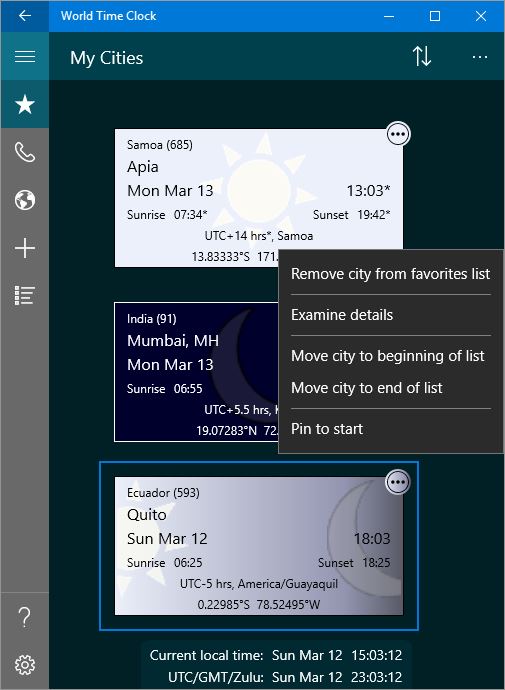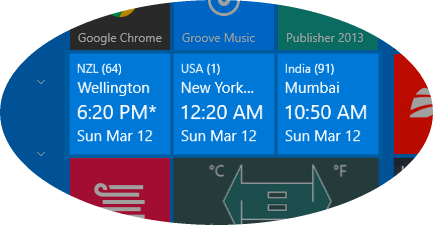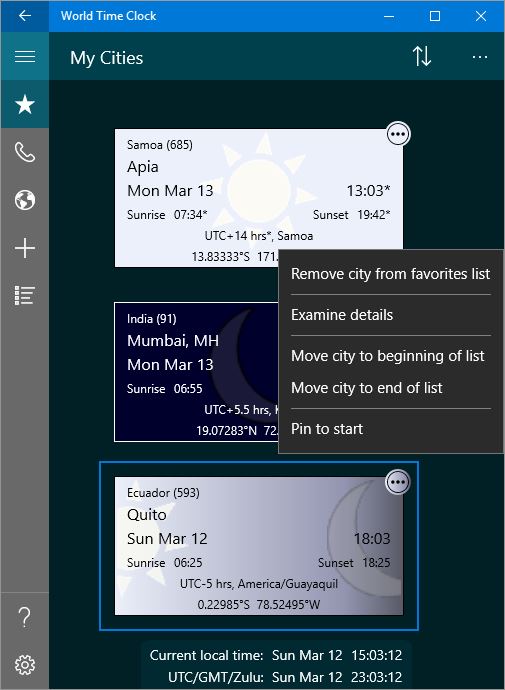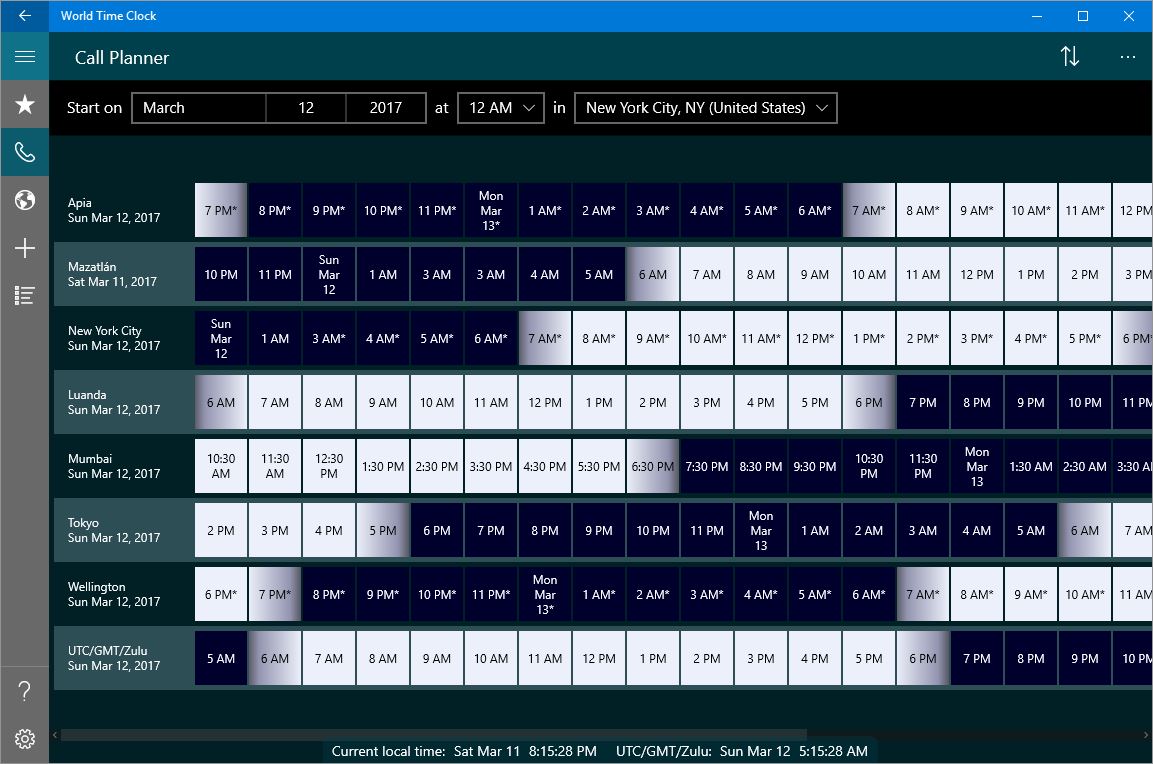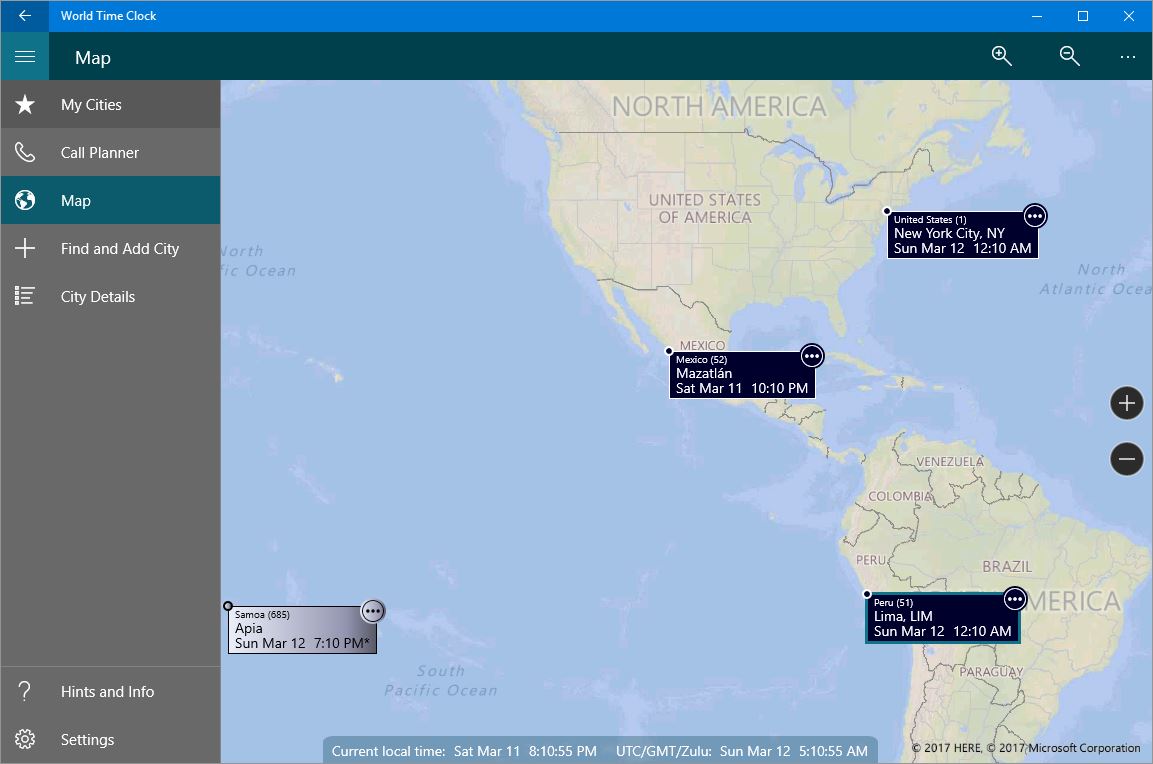World Time Clock for Windows 10 and 11
Winner of the "Total Innovation" award in the AppInnovation contest sponsored by Intel and CodeProject.
That business call you have to make to Tokyo – when it’s 9 AM Thursday, Tokyo time, what time is it for you?
And what day? Does Japan use daylight savings time? Skip the tedious calculations -
get an instant readout of the date and time for selected cities worldwide with World Time Clock.
See times for important places on your start menu/screen or in your personal list
With Windows 10, you don’t even have to open the app to check the current time in the places that are most relevant to you.
Just pin your favorite cities to your start menu/screen to create live clock tiles. (Sadly, live time tiles are not available on Windows 11.)
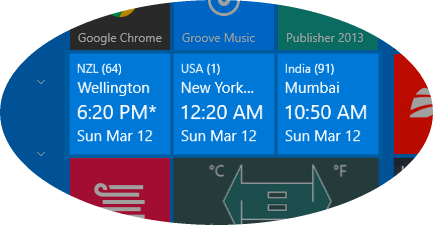
"My Cities" is your personal list of places.